How To Fix White Spots On Tv Screen
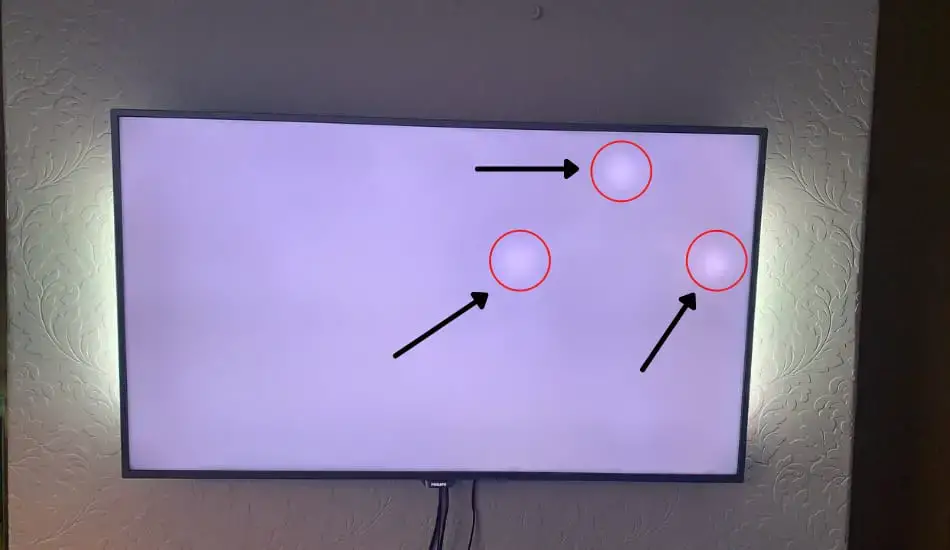
If you find yourself in a situation where you notice white spots or dots on your TV, don't worry. This problem is known to occur on most LCD TVs and it is really simple to solve. White spots (dots) that you notice are the light from the LED backlight inside your TV.
Due to frequent use or poor quality, some parts inside the TV can move from their spot and cause white spots or dots to project onto the screen. In this article, we'll explain why this problem occurs and how to solve it. So, let's start.
What Causes White Spots or Dots on TV Screen?
So What Causes White Spots or Dots on TV Screen? White spots or dots on LCD TV are a result of a fallen reflector (lens) inside the LCD TV panel. These reflectors are placed in front of the LED backlight and are used to spread the LED light on the screen. Usually, they fall off due to the poor quality or the heat that is created inside the TV.
When you open the TV you will find a bunch of LED lights that are covered with plastic reflectors or lenses. These lenses are mostly glued in front of LED backlights, and as the TV overheats with use, they start to fall off from their spot and create white spots or dots on your TV screen.
There is also a similar problem with LCD TVs, and that is the creation of dark (black) spots on TV. If you are interested to learn What Causes Dark (Black) Spots on TV Screen, read the following article.
Reasons Why White Spots or Dots Appear on LCD TVs
As we said above, these white spots or dots that appear on LCD TVs are most often the cause due to overheating problems and the poor built-in quality. Anyone who has paid attention knows that older TVs are practically not affected by this image error.
This problem is mainly found in televisions with LED backlighting, more precisely, the so-called side-LED backlighting. A light-conducting plastic plate is located behind the panel.

There are 2 main malfunctions that cause why white dots or spots appear on TV screen:
- Dead Pixel: Every LCD and LED TV consists of millions of pixels or dots whose main purpose is to light up and produce the picture on the TV screen. Sometimes, the problem can occur if some of the pixels are damaged and get stuck in a particular state which causes the problem and they appear as white spots on the TV screen.
- LED Reflectors: Each LCD TV comes with a reflector (lens) that helps to facilitate and spread the LED light on the screen. Sometimes, these reflectors get to loosen up and they fall off from their spot. When that happens, you will notice the white bright spot on your TV screen. In most cases, you will have several white spots (dots) on your screen, not just one.
To fix this problem, you will need to open up your TV and with the help of the super glue stick that fallen reflector back on where they belong.
How To Fix (Repair) White Spots or Dots on Your TV?
Whether or not you have previous experience in repairing TVs or gadgets, if you follow the instructions below, I believe you will be able to fix your TV and get rid of the white spots on your TV screen. You will need to disassemble your LCD TV and return the fallen reflectors to their original place with the help of glue. What you will need is the following:

Equipment:
- Medium screwdriver
- Small screwdriver
- Small Prying tool
- Gorilla Glue (super glue)
- Q-tips
- Gloves
Step-by-step guide how to fix white spots or dots on TV screen:
- Turn off your TV and disconnect it from the power supply.
- Remove all the screws that are holding the back panel of your TV.
- Carefully pull out the metal tabs. (Be careful when you are doing this)
- Disconnect the speaker connectors and pull the speakers off your TV.
- Disconnect the circuit board thingy from the metal plate and lift the metal plate up.
- Carefully lift the tabs on the plastic frame and look for the fallen reflectors.
- Use the Q-tips to add glue to them. (place the glue around the place where the reflector has fallen)
- After applying the glue, place the reflector in place and hold it until it is compressed.
- After your finish, do the whole process in reverse to assemble your TV.

If you get stuck on some step in the process above, watch this great video where everything is explained in detail and shows the whole process of how to fix this problem with white spots or dots on your LCD TV.
How To Test Your TV Screen For White Spots?
If you already have an LCD TV or have decided to buy one, the testing process is identical. I always do a test before I decide to buy a new LCD TV. Even new models can have problems with white spots or dots. During transport or by the poor installation quality, round reflectors can fall out of place and cause white spots. So, to test a TV before buying and see whether the image defect is present you can do a simple test.
- Ask your dealer to turn on the TV before you pick it up.
- Then select a dark test pattern in the settings menu. If you can't find it, connect to a media source and show a black photo on the screen.
- If everything is OK, and there are no white spots, be free to purchase a TV.
Note! You can also press pause at the intro of a movie when the screen is black to test the LCD TV to see if white spots or dots are present.
Most Common TV Types Where White Spots Can Appear
There are different TV models (types) where this problem with white spots or dots can occur. On some TV models, the problem that causes white spots may be different, so it is necessary to know how to proceed.
Also, keep in mind that if you encounter a more complex problem, leave it to the professionals. In the table below, you can see how to fix the problem with white spots or dots for different TV types:
| TV type | Main Cause of White Spots or Dots | Fix Problem of White Dots |
|---|---|---|
| LCD / LED TV | Fallen reflectors (lenses) inside TV; impact or pressure on the screen surface | Placing the reflector (lenses) on the right spot by using super glue. |
| Plasma TV | Matrix defect | Install the new build blocks |
| Kinescope TV | Malfunction of the TV picture tube | Elimination of malfunctions in the service. A failed tube cannot be repaired, it can only be replaced. |
When is a Screen Replacement Necessary?

White spots (dots) on the TV screen are a very common problem on LCD TVs. Almost all LCD TVs work by using a small chip that is made up of millions of tiny mirrors. Each mirror is like a dot or pixel on that screen.
When the reflector or lens is moved from the spot, it causes these white dots to appear on the screen. But in some cases, there might be more damage on your TV screen than just a moved reflector or a dead pixel and it can cost you more than a new matrix.
Therefore, it is recommended to contact the TV specialist if you notice that the problem is not only with the moved reflectors but in something more. Keep in mind that if your TV is under warranty, it is recommended to contact a service center, and let them handle this problem. They have more experience with these kinds of problems and they will fix your TV for free.
For those who want to know more, I wrote an interesting article about How Much Electricity (Power) Does a TV Use?
Final Thoughts
The problem of white spots or dots is not something new, and it can appear on almost any LCD or LED TV whether it is completely new or used. We have already mentioned in this article that this problem can be solved very easily and you do not have to be afraid.
You can disassemble the TV and see if the reflective lenses have fallen out of place and use super glue to put them back on. If you think you can't solve this problem on your own, contact a TV service technician and let him do the job. I hope that we helped you at least a little and that you will be able to solve the problem with white dots.
How To Fix White Spots On Tv Screen
Source: https://www.thehomehacksdiy.com/what-causes-white-spots-or-dots-on-tv-screen/
Posted by: mcclungbrinings.blogspot.com

0 Response to "How To Fix White Spots On Tv Screen"
Post a Comment